Shadow Fight Arena
Shadow Fight Arena is developed and provided by Nekki Limited. LDPlayer offers the service only.
Overview
FAQ
Use LDPlayer to Play Shadow Fight Arena on PC
Play Shadow Fight Arena on PC
Shadow Fight Arena is a game set in the Shadow Fight universe by Nekki, and this will be your next top 2D fighting game to fight with other online players. There will be the best fights and the best PVP combats to participate in here, and it is about fighting with PVP duels. So many exciting things coming from the same universe will be featured here, and LDPlayer 9 is the best emulator to play Shadow Fight Arena on PC.
Online PVP Duels with More Weapons and More Armors
This game will make you fight through PVP duels, and numerous players will be waiting for you here to fight with each other. You, as the player, are controlling a group of three warriors, and with your progress, they can be leveled up and improved.
The best fighting scenes will be featured in this game, and if you want to make some powerful combos, it is also now possible with the best combination of hits and directions. You will be provided with many weapons and armor to fight, and they can be accessed through the victories you made in combat. These victories are also going to offer you more talents as well as more skills.
The Best Controls over Your Characters and Best Graphics
It is time to handle your characters' movements to the best by using LDPlayer 9. There is no need to handle the virtual pad with hard effort because you have a Keyboard Mapping feature here to provide ease for all the controls from your game. More than that, there will be the best sceneries to enjoy from the next-level animations and graphics with the best optimizations provided by LDPlayer 9.
Screenshots and Videos of Shadow Fight Arena PC
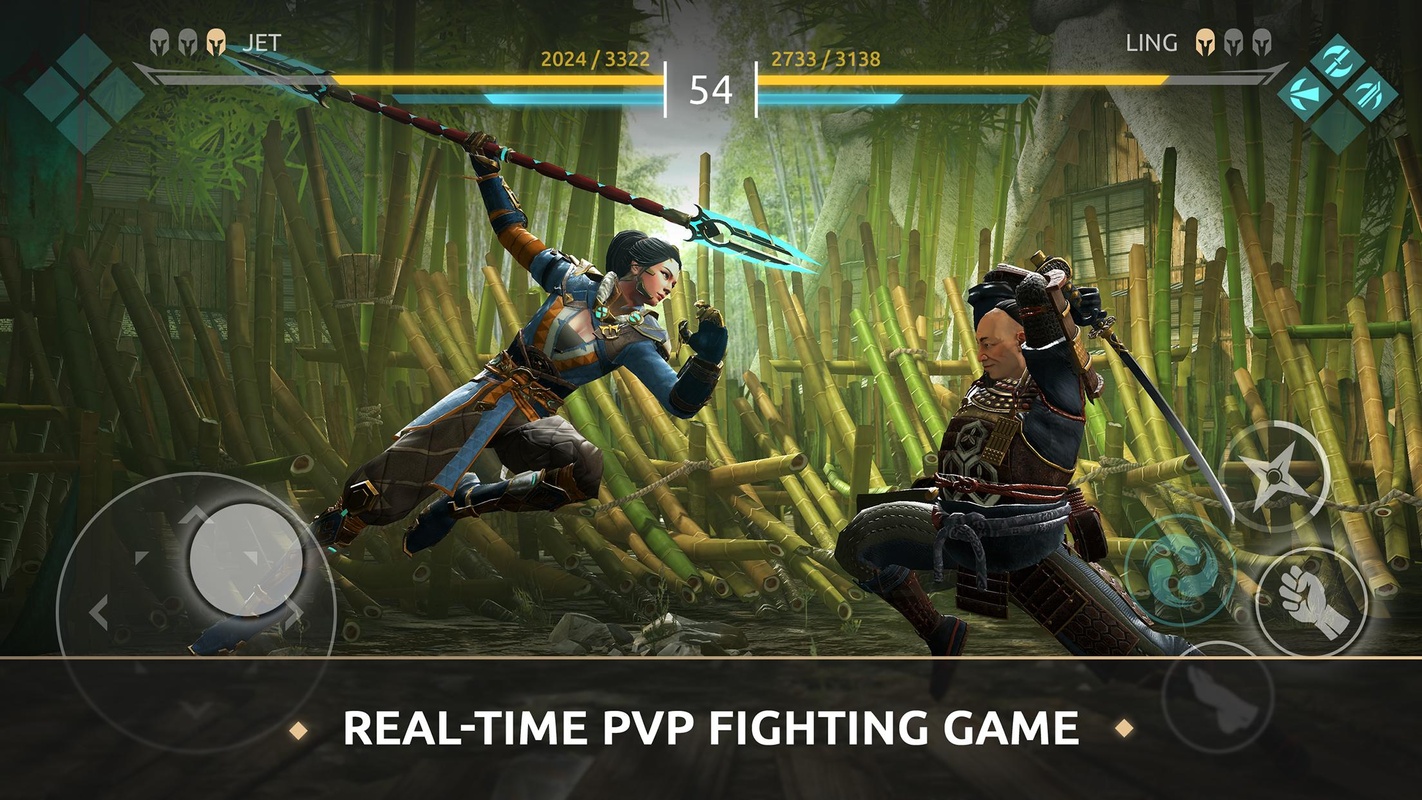



Why Play Shadow Fight Arena on PC with LDPlayer?
Ultra-Wide Screen
Keyboard Mapping
One-Click Macro


Utilizing the expansive screen, it offers a panoramic, all-encoming view of the game in Shadow Fight Arena, leaving no blind spots. Players can observe game details with crystal clarity and react instantaneously.
-
High FPS
With for high FPS, Shadow Fight Arena's game graphics are smoother, and actions are more seamless, enhancing the visual experience and immersion of playing Shadow Fight Arena. -
Extended Battery Life
When running Shadow Fight Arena on your computer, you need not worry about low battery or device overheating issues. Enjoy playing for as long as you desire.
How to &Play Shadow Fight Arena on PC?
-
1
and install LDPlayer on your computer
-
2
Locate the Play Store in LDPlayer's system apps, launch it, and sign in to your Google
-
3
Enter "Shadow Fight Arena" into the search bar and search for it
-
4
Choose and install Shadow Fight Arena from the search results
-
5
Once the and installation are complete, return to the LDPlayer home screen
-
6
Click on the game icon on the LDPlayer home screen to start enjoying the exciting game







