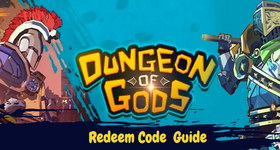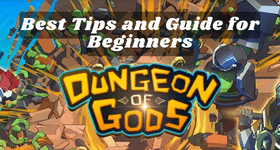Dungeon of Gods
One-handed Assault Action! Infinite Upgrade Dungeon RPG!
Dungeon of Gods is developed and provided by Super Planet. LDPlayer offers the service only.
Overview
FAQ
Game Guides
Use LDPlayer to Play Dungeon of Gods on PC
Dungeon of Gods is a Role Playing game developed by Super Planet, and LDPlayer is the best platform for playing Dungeon of Gods on Windows PC, offering powerful features for an immersive experience.
When playing Dungeon of Gods on PC, as a new player looking to start with a fresh , the multi-instance and sync features are extremely useful for rerolls. You can use them to run multiple instances and begin the synchronization process. Bind your until you draw the desired heroes.
In addition, operation recorder is great for games that require you to level up and complete tasks! Run the sync and record your actions, then repeat the main instance's actions in real-time. By doing so, you can run 2 or more s simultaneously. You can always get the heroes you want before others by faster rerolls and more efficient summoning! Start ing and playing Dungeon of Gods on your computer now!
▪ Raise a Half-God in this Infinite Upgrade RPG!▪ Break through the dungeon with only the tip of your finger!
▪ Enjoy the incredible assault action.
✔ Feel the excitement of assault action with incredibly simple controls!
- Drag, drop and defeat stage monsters easily!
- Dodge the attack of the God guarding dungeon and, once you enter a certain range, charge!
- Destroy all surrounding monsters in one unstoppable attack!
- Hit and run quickly before the enemy's attack gauge fills up!
✔ Gameplay based on options, rogue-like action RPG
- If you clear the dungeon, multiple new entrances will appear! Which one will you choose?
- Before entering the next dungeon, choose the best skill among 3!
- After strengthening your skills through stacking, clear the stage in one go with one continuous attack!
- The more chapters you conquer, the more diverse skills and strategies you will need!
✔ Become the king of gods with infinite upgrades!
- Defeat enemies that are growing stronger and get promoted!
- Collect and strengthen equipment and relics to become a powerful demigod!
- Equip yourself with a unique costume and acquire additional stats!
- Protect yourself from enemies with a half shield!
✔ Challenge the dungeons if you want to get stronger!
- Dark Tower: Within the time limit, kill 30 enemies and get a huge amount of gems!
- Item Dungeon: Obtain various items by dealing with monsters on each floor!
- Rune Dungeon: Defeat enemies in all phases and acquire runes to upgrade relics!
- Material Dungeon: Acquire material for the half-shield but beware... If you get even one attack from the enemy, it's game over!
✔ Thanks to automatic hunting, you can clear again dungeons that have already been cleared in one strike! Super-fast growth with less play time!
- Collect swords, equipment, skills and more as rewards for clearing the chapters! Become a dungeon master!
Screenshots and Videos of Dungeon of Gods PC

Why Play Dungeon of Gods on PC with LDPlayer?
Multi-Instance & Sync
Remote Control
Operation Recorder


Effortlessly clone multiple instances and initiate synchronization until you draw the desired hero before binding your , enhancing efficiency in rerolls in Dungeon of Gods.
-
High FPS
With for high FPS, Dungeon of Gods's game graphics are smoother, and actions are more seamless, enhancing the visual experience and immersion of playing Dungeon of Gods. -
Keyboard & Mouse
In Dungeon of Gods, players frequently perform actions such as character movement, skill selection, and combat, where keyboard and mouse offer more convenient and responsive operation.
How to &Play Dungeon of Gods on PC?
-
1
and install LDPlayer on your computer
-
2
Locate the Play Store in LDPlayer's system apps, launch it, and sign in to your Google
-
3
Enter "Dungeon of Gods" into the search bar and search for it
-
4
Choose and install Dungeon of Gods from the search results
-
5
Once the and installation are complete, return to the LDPlayer home screen
-
6
Click on the game icon on the LDPlayer home screen to start enjoying the exciting game