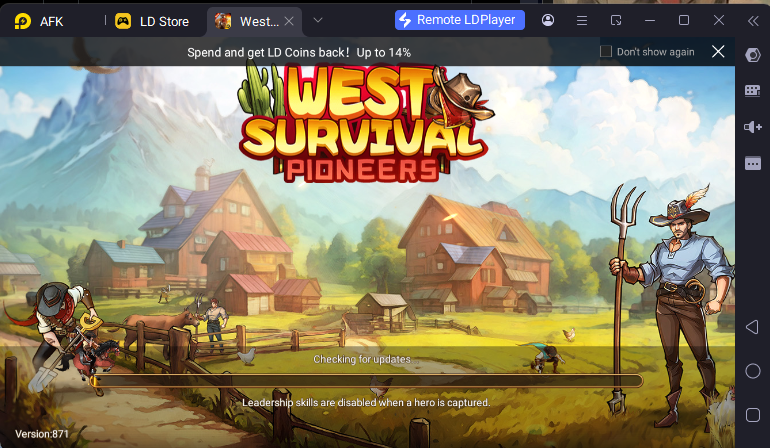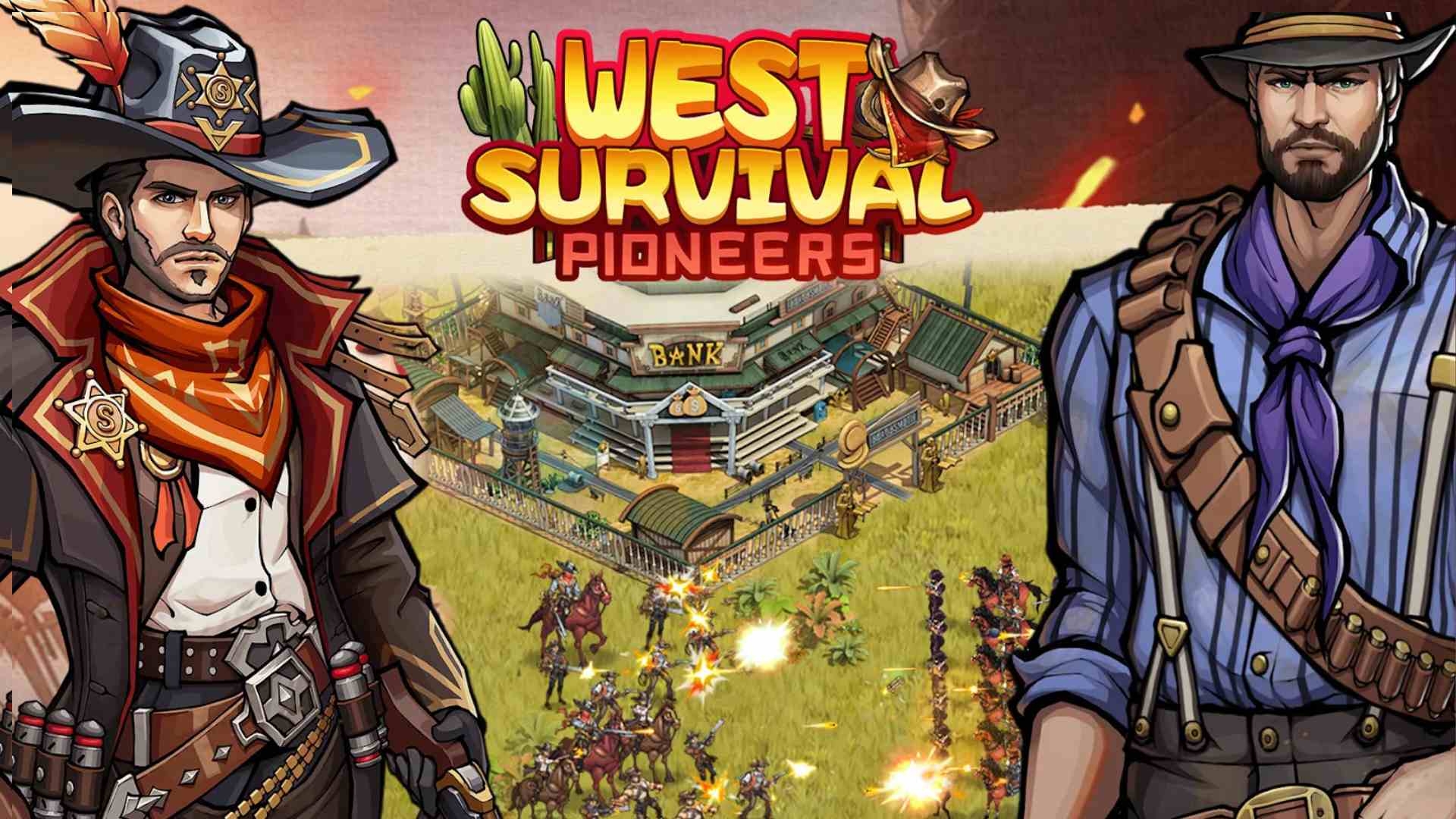West Survival: Pioneers
WinterGamesOverview
FAQ
Game Guides
Use LDPlayer to Play West Survival: Pioneers on PC
West Survival: Pioneers is a dynamic strategy RPG that blends tactical tower defense with real-time battles, all set in the rugged world of the Wild West. To build the strongest team, dominate battles, and elevate your experience, playing this game on PC with LDPlayer is the ultimate choice. LDPlayer offers unique features to optimize your gameplay and take your Wild West journey to the next level.
Efficient Hero Recruitment with Multi-Instance Sync
Assembling a powerful team of heroes is crucial in West Survival: Pioneers. With a diverse roster including tanks, shooters, assassins, and healers, the heroes like Pedro Diaz, Jessica Wise, Hamid Ilfani, and Joshua Cromwell can turn the tide of battles. However, recruiting top-tier heroes often requires multiple summons, which can be time-consuming. LDPlayer’s Multi-Instance Sync feature enables you to run multiple instances of the game simultaneously. This increases your chances of obtaining elite heroes while allowing you to train and upgrade your team across several s efficiently.
Streamline Resource Management and Upgrades
Resource gathering, crafting, and hero upgrades are at the heart of West Survival: Pioneers. Strengthen your military units and upgrade your city levels to thrive in the Wild West. Repeating these tasks manually can be tedious, but LDPlayer’s Operation Recorder simplifies the process. Record your actions and automate repetitive tasks to save time, enhance efficiency, and focus on strategic elements of gameplay. With automation, managing resources and upgrades becomes seamless, allowing you to build a stronger foundation for your success.
Optimized Battles on a Bigger Screen
Battles in West Survival: Pioneers demand precision and coordination, but playing on a small screen can complicate things. LDPlayer s high frame rates and high-definition graphics, giving you a smoother and more immersive gaming experience. From forming battle gangs to executing real-time strategies, enjoy the action on a larger screen with better visuals and responsiveness. Navigate the complexities of the battlefield effortlessly and enjoy the Wild West in stunning detail.
So, Playing West Survival: Pioneers on PC with LDPlayer offers advanced controls, efficient hero recruitment, streamlined resource management, and enhanced visuals. It’s time to gather the most powerful heroes, dominate epic battles, and experience the Wild West like never before. Unleash your full potential and conquer the frontier with LDPlayer.
Screenshots and Videos of West Survival: Pioneers PC

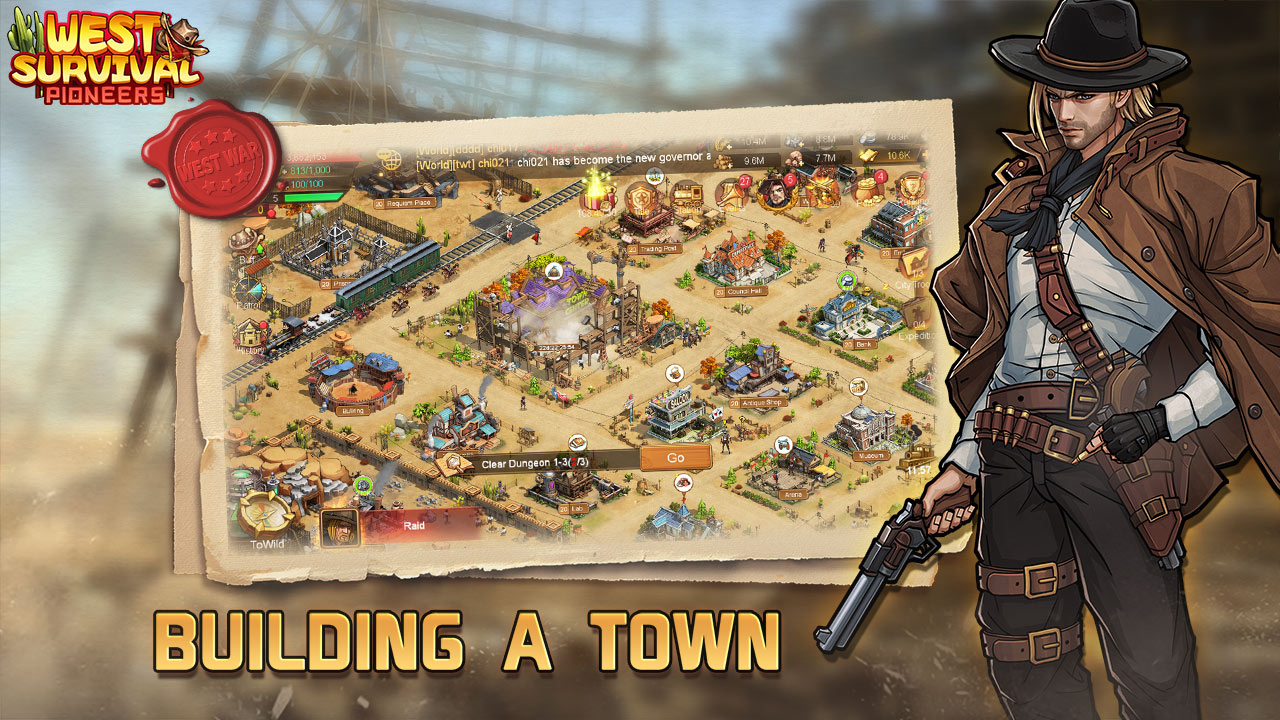


Why Play West Survival: Pioneers on PC with LDPlayer?
Multi-Instance
Remote Control
One-Click Macro


When playing West Survival: Pioneers, opening multiple instances s to run different game s, with synchronization, allows for operation of multiple s simultaneously. This is extremely helpful for managing multiple game s or coordinating teamwork during gameplay.
-
Video Recorder
Easily capture your performance and gameplay process in West Survival: Pioneers, aiding in learning and improving driving techniques, or sharing gaming experiences and achievements with other players. -
Keyboard & Mouse
In West Survival: Pioneers, players frequently perform actions such as character movement, skill selection, and combat, where keyboard and mouse offer more convenient and responsive operation.
How to &Play West Survival: Pioneers on PC?
-
1
and install LDPlayer 9 on your PC.
-
2
Enter West Survival: Pioneers in the search bar to search for the game.
-
3
Choose West Survival: Pioneers developed by ZZZ from the search results and click on "Install".
-
4
Once the installation is complete, click the game icon in LDPlayer to launch it.
-
5
to LDGame with Google, Line, Facebook or Email to start playing the game.
-
6
Enjoy exclusive top-up discounts and free redeem codes in LDPlayer version of West Survival: Pioneers!