
パンドランド - カジュアル海洋冒険譚RPG
Casual marine adventure story RPG Pandorand<br><br>A casual marine adventure RPG set in a world called "Pandorand" where unexplored land spreads out, and you become the leader of an expedition team and go on a journey to find legendary treasure!
WonderPlanet Inc.Overview
FAQ
Game Guides
Use LDPlayer to Play パンドランド - カジュアル海洋冒険譚RPG on PC
Set sail into the vibrant, uncharted world of PANDOLAND, the latest free-to-play RPG from Game Freak and WonderPlanet. This casual yet captivating adventure invites players to explore mysterious islands, uncover hidden treasures, and build an unstoppable team of over 500 unique companions. Whether you're a solo explorer or a cooperative adventurer, PANDOLAND offers an expansive open-world experience that caters to all playstyles.
Freely Explore a Vast World
In PANDOLAND, the journey is yours to define. Navigate through fog-covered territories, revealing new lands teeming with secrets and surprises. Each discovery brings you closer to legendary treasures and unforgettable encounters.
Collect, Power-Up & Conquer
Dive into challenging dungeons to recruit diverse companions and claim powerful artifacts. With over 500 characters to collect, strategize and strengthen your team to face greater challenges and conquer new frontiers.
Team-Up for Greater Rewards
Adventure is better with friends! Connect with fellow explorers to share treasure maps, tackle rare quests, and uncover hidden treasures together. Track your friends' Adventure Records to discover new opportunities and enhance your journey.
Enhanced Gaming Experience on PC with LDPlayer
Elevate your PANDOLAND adventure by playing on PC with LDPlayer, the leading Android emulator designed for gamers. Experience the game's rich visuals and dynamic environments on a larger screen with enhanced graphics and smoother performance.
Key Advantages of Playing PANDOLAND on PC with LDPlayer:
Wider Screen: Immerse yourself in PANDOLAND's vibrant world with a larger display, capturing every detail of your adventure.
Customized Controls: Utilize keyboard and mouse or gamepad for precise and responsive gameplay.
Multi-Instance & Synchronizer: Manage multiple game s or play different games simultaneously, enhancing your gaming efficiency.
Higher FPS: Enjoy smoother animations and more coherent action, providing a more immersive experience.
Game Assistant: Automate complex tasks with scripts, simplifying your gameplay and saving time.
Start Your Adventure Today
Don't let battery life or limited screen size hinder your exploration. LDPlayer and embark on your PANDOLAND journey on PC today. Experience the ultimate fusion of casual exploration and strategic gameplay in a world waiting to be discovered.
PANDOLAND on PC with LDPlayer and set sail for adventure!
Screenshots and Videos of パンドランド - カジュアル海洋冒険譚RPG PC


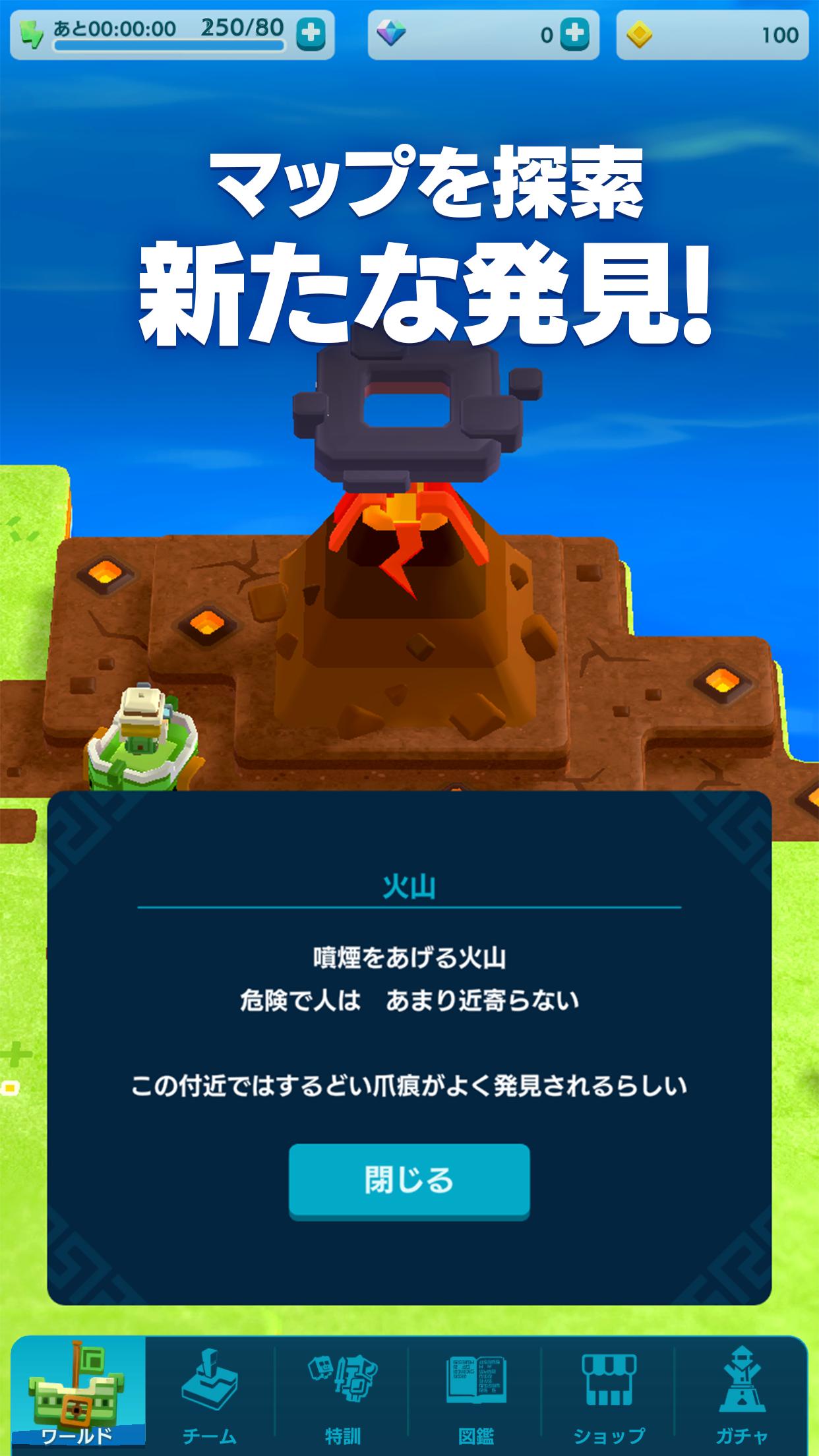
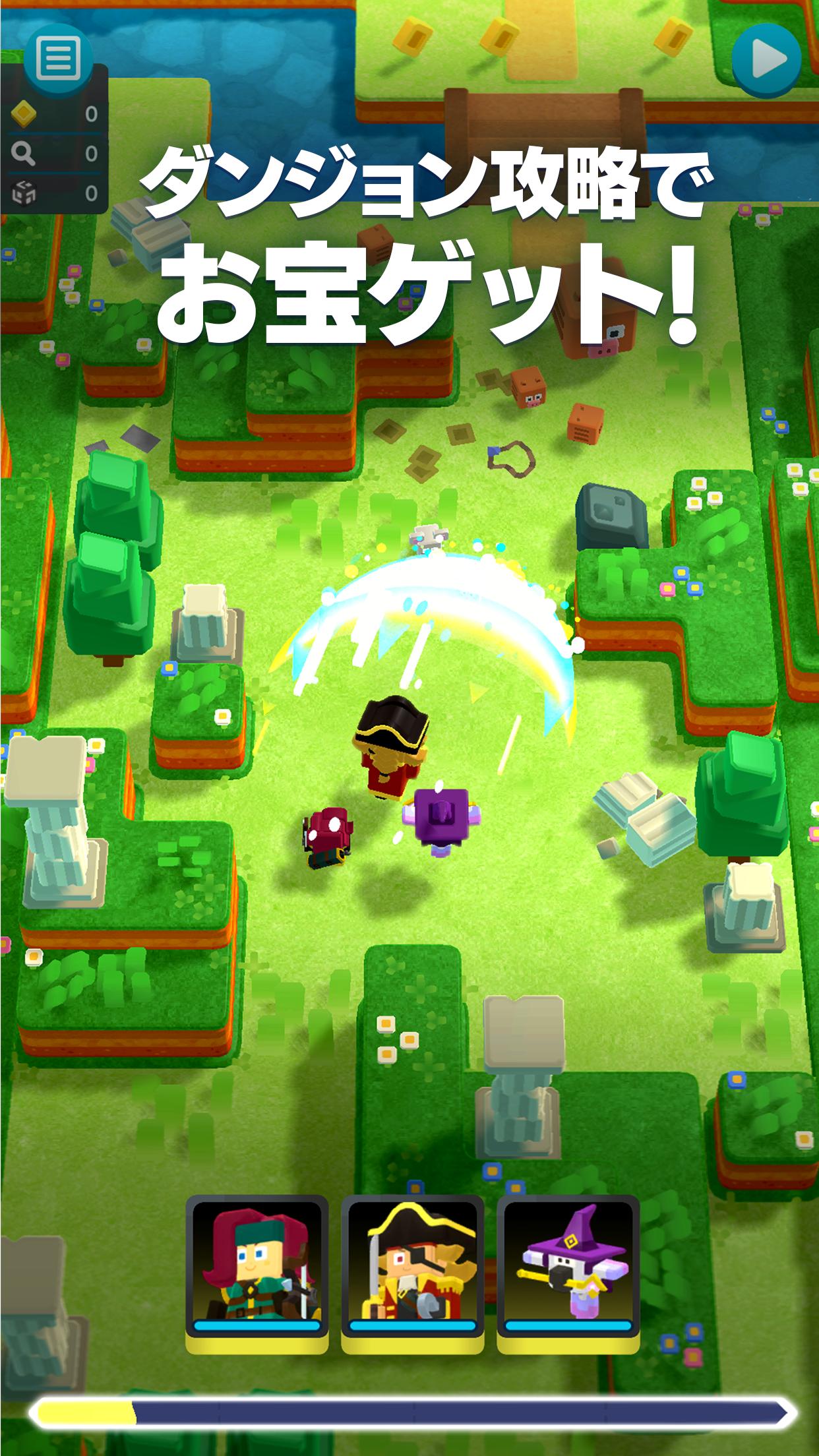
Why Play パンドランド - カジュアル海洋冒険譚RPG on PC with LDPlayer?
Multi-Instance & Sync
Remote Control
Operation Recorder


Effortlessly clone multiple instances and initiate synchronization until you draw the desired hero before binding your , enhancing efficiency in rerolls in パンドランド - カジュアル海洋冒険譚RPG.
-
High FPS
With for high FPS, パンドランド - カジュアル海洋冒険譚RPG's game graphics are smoother, and actions are more seamless, enhancing the visual experience and immersion of playing パンドランド - カジュアル海洋冒険譚RPG. -
Keyboard & Mouse
In パンドランド - カジュアル海洋冒険譚RPG, players frequently perform actions such as character movement, skill selection, and combat, where keyboard and mouse offer more convenient and responsive operation.
How to &Play パンドランド - カジュアル海洋冒険譚RPG on PC?
-
1
and install LDPlayer on your computer
-
2
Locate the Play Store in LDPlayer's system apps, launch it, and sign in to your Google
-
3
Enter "パンドランド - カジュアル海洋冒険譚RPG" into the search bar and search for it
-
4
Choose and install パンドランド - カジュアル海洋冒険譚RPG from the search results
-
5
Once the and installation are complete, return to the LDPlayer home screen
-
6
Click on the game icon on the LDPlayer home screen to start enjoying the exciting game










