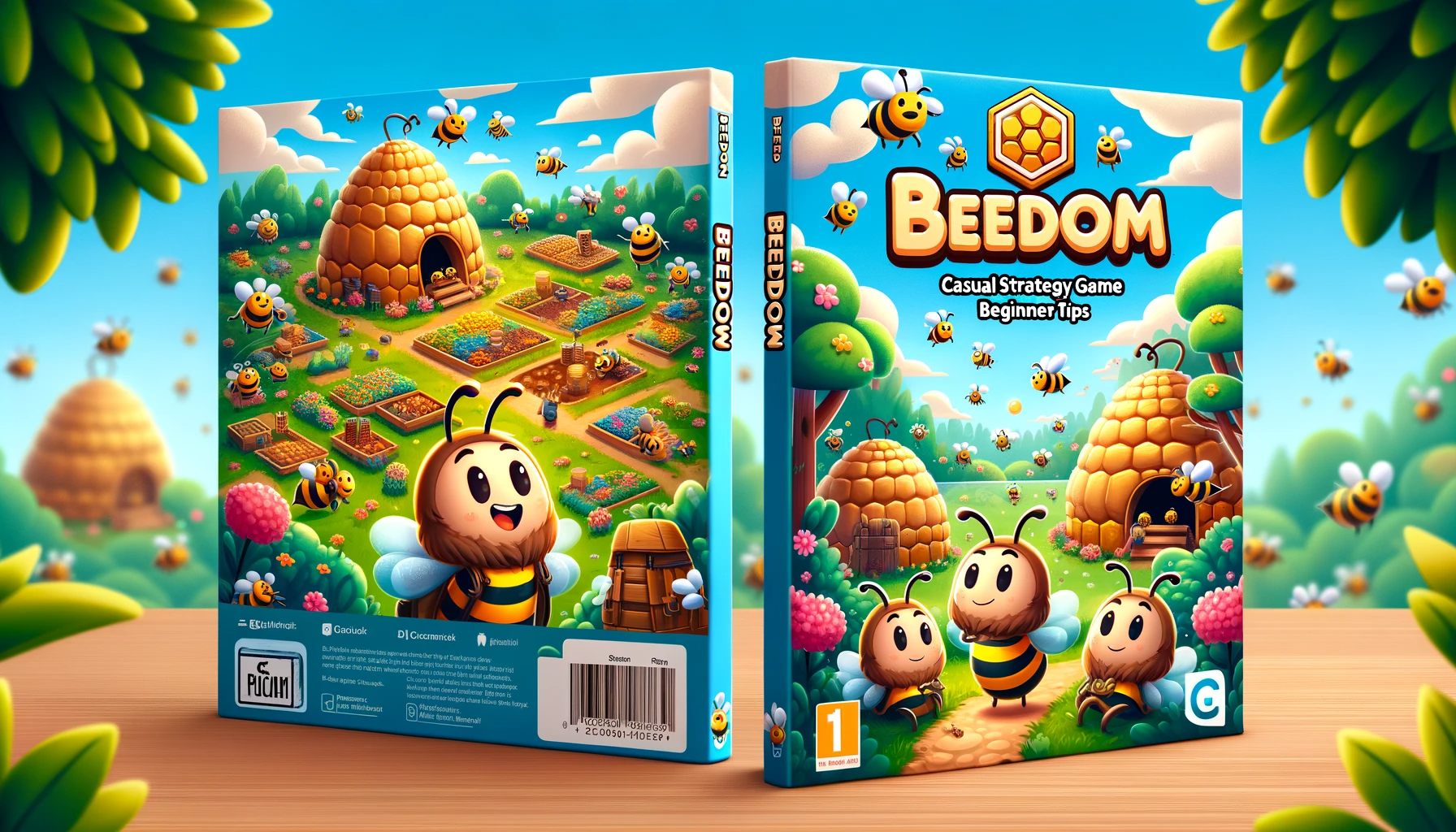Beedom: Casual Strategy Game
An immersive bee-themed strategy game showing the birth of a great kingdom!
Beedom: Casual Strategy Game is developed and provided by ICLOCKWORK PTE LTD. LDPlayer offers the service only.
Overview
FAQ
Game Guides
Use LDPlayer to Play Beedom: Casual Strategy Game on PC
Beedom: Casual Strategy Game is a Casual game developed by ICLOCKWORK PTE LTD. LDPlayer is the best platform for playing Beedom: Casual Strategy Game on Windows PC, offering powerful features to enhance your immersive experience in Beedom: Casual Strategy Game.
When playing Beedom: Casual Strategy Game on your computer, if you find repetitive actions or tasks tedious and time-consuming, fret not! Macro can alleviate your concerns. Simply record your actions with a click of the screen recording feature and let macros take care of the rest. Macros automate your operations, allowing you to effortlessly conquer the game with minimal effort! Start ing and playing Beedom: Casual Strategy Game on your computer now!
[WELCOME TO BEEDOM]“Buzz! Buzz! We finally found an appropriate island to build our new beedom!”
“Wow, nice! But everything needs to start from zero... Where shall we start first?”
“Well, first of all, we should explore the island for more resources and begin constructing our grand hive! Meanwhile, we also need to strengthen ourselves by befriending powerful bee heroes and training our bee armies to deter mighty enemies and expand our empire.”
“Buzz! Can’t wait to get started! I’m sure we will make it!”
[EXPLORE AN UNKNOWN ISLAND]
After the swarm, your clan plans to rebuild their kingdom on a new island. In order to expand and prosper, you will need to explore this unknown island, collect abundant resources and conquer deadly enemies.
[MERGE TO CONSTRUCT & UPGRADE]
Tired of long waits for upgrades? This would never happen in Beedom! No matter if it is upgrading soldiers, buildings or decorations, you can always level up instantly by merges!
[LEAD POWERFUL ARMED BEE TROOPS]
Slaughter Vanguard Kim, Quiet Heretic Louis, Dream Cradle Rebecca, Sabah Boxer Clint, Treasure Hunter Rhodes... diverse powerful heroes all at your command! Infantry Bees, Archer Bees, Gunner Bees... strong armies all follow your orders
[ENJOY DIVERSE REWARDING DUNGEONS]
We offer a variety of interesting dungeons in the game with abundant rewards such as Roguelike Dungeon Temple Secrets, World Boss Chameleons, Tower Dungeon Muster Trials, Resource PVE Diffraction Caves and more...
[BATTLE TO THE TOP WITH ALLIES]
Build an invincible bee kingdom alliance with friends all over the world and expand your alliance territory to become the largest of all!
Do you want to witness and participate in the birth of a great bee kingdom? Do you want to explore, adventure, and dominate this new island? Come and enjoy the Beedom world right now to harvest all that you want!
——————
US
We are devoted to providing you instant if you meet any problems. Feel free to us through following channels to leave us bug reports, or suggestions!
- Facebook: https://www.facebook.com/beedom.official
- Discord: https://discord.gg/MF96nVUBqB
Screenshots and Videos of Beedom: Casual Strategy Game PC

Why Play Beedom: Casual Strategy Game on PC with LDPlayer?
Operation Recorder
High FPS
Custom Controls


Record operations to easily execute repetitive upgrades and mission operations in Beedom: Casual Strategy Game with a single click. Additionally, it can be utilized for auto-battling bosses, thereby enhancing gaming efficiency.
-
One-Click Macros
Combine a series of operations into one keystroke to help you quickly and automatically complete the grinding in Beedom: Casual Strategy Game, improving gaming efficiency and experience. -
Extended Battery Life
When running Beedom: Casual Strategy Game on your computer, you need not worry about low battery or device overheating issues. Enjoy playing for as long as you desire.
How to &Play Beedom: Casual Strategy Game on PC?
-
1
and install LDPlayer on your computer
-
2
Locate the Play Store in LDPlayer's system apps, launch it, and sign in to your Google
-
3
Enter "Beedom: Casual Strategy Game" into the search bar and search for it
-
4
Choose and install Beedom: Casual Strategy Game from the search results
-
5
Once the and installation are complete, return to the LDPlayer home screen
-
6
Click on the game icon on the LDPlayer home screen to start enjoying the exciting game