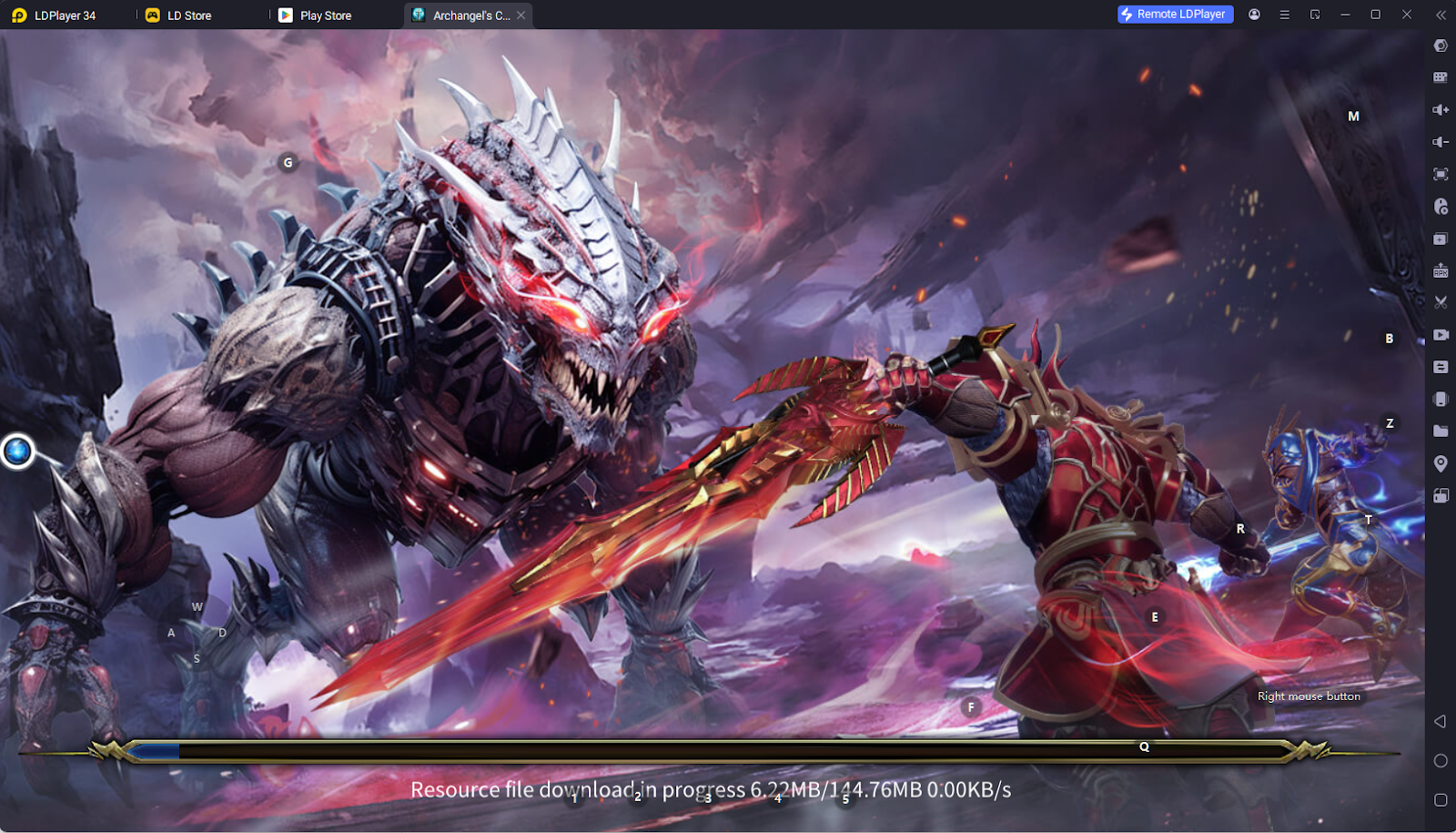Archangel's Call: Awakening
Awaken Your Power, Defeat the Darkness
Archangel's Call: Awakening is developed and provided by Snack Game. LDPlayer offers the service only.
Overview
FAQ
Game Guides
Use LDPlayer to Play Archangel's Call: Awakening on PC
Archangel’s Call: Awakening is a dynamic MMORPG where players harness the power of archangels, engage in intense battles, and explore a vast fantasy world filled with dungeons and legendary bosses. While the game is designed for mobile, playing on LDPlayer unlocks features that enhance combat, summoning, and resource management, giving you a smoother and more immersive experience.
Master Fluid Combat with Precision Controls
Combat in Archangel’s Call: Awakening is fast-paced and skill-intensive, requiring quick reflexes and precise execution of powerful abilities. Using touch controls on mobile can sometimes feel clunky or slow, especially when performing complex skill combos or dodging enemy attacks. With LDPlayer’s Keyboard Mapping feature, you can assign movement, skills, and attacks to your keyboard and mouse, allowing for faster and more responsive gameplay. This setup is particularly useful in PvP arenas, where split-second decisions can determine victory or defeat, and in dungeons, where dodging powerful boss attacks is crucial.
Summon Powerful Heroes More Efficiently with Multi-Instance Sync
Archangel’s Call: Awakening features a summoning system for obtaining archangels, legendary weapons, and rare gear. Since getting top-tier summons relies on chance, rerolling can be a time-consuming process. LDPlayer’s Multi-Instance Sync feature lets you open multiple instances of the game simultaneously, allowing you to perform multiple summons at once across different s. This drastically increases your chances of obtaining powerful heroes or rare items, accelerating your progress and giving you an early advantage in both PvE and PvP content.
Automate Daily Tasks with the Operation Recorder
Like most MMORPGs, Archangel’s Call: Awakening involves daily quests, farming, and crafting, which can become repetitive over time. LDPlayer’s Operation Recorder feature lets you record specific actions—such as collecting materials, claiming rewards, or enhancing gear—and replay them with a single click. This means you can automate tedious tasks while focusing on more important gameplay elements, such as participating in guild wars, strategizing for boss raids, or customizing your character’s skill tree.
By playing Archangel’s Call: Awakening on LDPlayer, you unlock superior controls, faster rerolling, automation tools, and better graphics, all of which contribute to a smoother and more immersive gameplay experience. Whether you're fighting for glory in PvP, summoning powerful archangels, or exploring vast dungeons, LDPlayer gives you the best tools to fully enjoy your celestial adventure.
Screenshots and Videos of Archangel's Call: Awakening PC
Why Play Archangel's Call: Awakening on PC with LDPlayer?
Multi-Instance & Sync
Remote Control
Operation Recorder


Effortlessly clone multiple instances and initiate synchronization until you draw the desired hero before binding your , enhancing efficiency in rerolls in Archangel's Call: Awakening.
-
High FPS
With for high FPS, Archangel's Call: Awakening's game graphics are smoother, and actions are more seamless, enhancing the visual experience and immersion of playing Archangel's Call: Awakening. -
Keyboard & Mouse
In Archangel's Call: Awakening, players frequently perform actions such as character movement, skill selection, and combat, where keyboard and mouse offer more convenient and responsive operation.
How to &Play Archangel's Call: Awakening on PC?
-
1
and install LDPlayer on your computer
-
2
Locate the Play Store in LDPlayer's system apps, launch it, and sign in to your Google
-
3
Enter "Archangel's Call: Awakening" into the search bar and search for it
-
4
Choose and install Archangel's Call: Awakening from the search results
-
5
Once the and installation are complete, return to the LDPlayer home screen
-
6
Click on the game icon on the LDPlayer home screen to start enjoying the exciting game