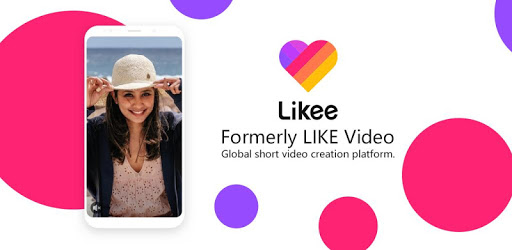Likee - Short Video Community
Global short video platform: epic effects, trending videos & vibrant community!
Likee - Short Video Community is developed and provided by Likeme Pte. Ltd.. LDPlayer offers the service only.
Overview
FAQ
Game Guides
Run Likee - Short Video Community on PC with LDPlayer
Likee - Short Video Community is a Social application developed by Likeme Pte. Ltd., but with the best Android emulator-LDPlayer, you can and play Likee - Short Video Community on your computer.
Running Likee - Short Video Community on your computer allows you to browse clearly on a large screen, and controlling the application with a mouse and keyboard is much faster than using touchscreen, all while never having to worry about device battery issues.
With multi-instance and synchronization features, you can even run multiple applications and s on your PC.
And file sharing makes sharing images, videos, and files incredibly easy.
Likee - Short Video Community and run it on your PC. Enjoy the large screen and high-definition quality on your PC!
Likee is a free original short video maker and sharing platform worldwide. Likee brings short videos, video effects, and creative tools into one easy-to-use application. With powerful personalized feeds and editing tools, you can easily discover viral trends, capture flawless videos, and express your creativity. It’s time to showcase your talents and explore content you love on Likee!We have over 100 million s worldwide. More and more people choose Likee for fun, self-expression, and ing a vibrant video community. Likee to discover a bigger world of creativity!
Why Likee?
Viral Videos & Creative Content Worldwide
Choose from endless categories: music, dance, makeup, art, DIY, news, movies, and more! Powered by smart recommendations based on what you watch and like, Likee tailors content just for you. Think of it as your daily dose of short video inspiration!
Trending Sounds: Dive into our massive music library with trending tracks like tik tik, tik tak, or local hits from tik tok, rednote, clapper, musically, dubsmash, and fanbase gallery!
Learn & Grow: Get life hacks, laugh with creators, and stay ahead of trends. challenges like #Cattax – snap a selfie, show off your cat, and share your style!
A Global Short Video Community
Millions of talented bloggers, vloggers and video creators like you have already ed Likee! Follow your favorites, collaborate, and connect through creativity. Easily migrate content from other platforms (TikTok, Instagram, etc.) with just a few clicks.
Popular Special Effects Short Video Maker and Editor
Various video effects, face filters and editing tools on Likee to help you make cool videos with little effort.
SuperMix: Transform photos into pro videos with effects like Face Morph, Astral Travel, and MV styles.
Stickers & Music: Customize videos with funny stickers, colorful filters, and trendy beats.
Beauty Tools: Try makeup styles in seconds or change backgrounds with Sketch, Glitch, and Vintage filters.
the Movement
Every day, millions of creators – including youtube stars, tiktok icons, instagram influencers, rednote artists, fanbase talents, musically pros, facebook celebs – publish videos, collaborate, and engage with trends. Discover content spanning music, art, and even popular games as pubg, ff, ml and so on. Now Likee community and explore more than you like.
Connect With Us
Instagram: @likee_official_global
Facebook: @likeeappofficial
Screenshots and Videos of Likee - Short Video Community PC
How to and Run Likee - Short Video Community on PC
-
1
and install LDPlayer on your computer
-
2
Locate the Play Store in LDPlayer's system apps, launch it, and sign in to your Google
-
3
Enter "Likee - Short Video Community" into the search bar and search for it
-
4
Choose and install Likee - Short Video Community from the search results
-
5
Once the and installation are complete, return to the LDPlayer home screen
-
6
Click on the game icon on the LDPlayer home screen to start enjoying the exciting game